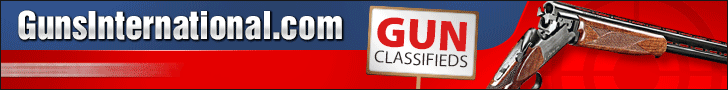VUPDblue
Silencers Have NEVER Been Illegal !
Ok, I am pretty savvy on these kind of things, but I am in a spot where I need some help. On our (wired) network at work, we have our modem and router in the back office. The router is connected to a 16 port hub at the front of the store where our POS terminals and CCTV DVR's share the network/internet connection. I would like to add a wireless access point at the front of the store. I have a Linksys wireless router left-over from another project that I was thinking of using for this. My question is: can I connect the wireless router to the hub, thusly creating a wireless access point? I tried once and I couldn't get it to work. Any help would be appreciated.