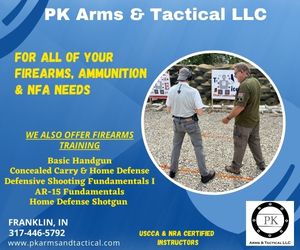OK Computer/sound geeks. A tough one.
Got my hands on a donated PC with lots of horsepower (i7 2.8) to drive the facebook live camera at church. Trouble is on the audio output there is a nasty 60hz hum. Said hum doesnt exist on the USB sound card when plugged into the old laptop we were using. (just moved everything to the tower; same sound card and camera equipment on both computers) So it doesnt seem to be the cable or the sound card. Its gotta be internal. And I have tried every last USB port.
But where? And how to fix? Suggestions Warren? You ever seen it? ...
Ive been doing PCs and PC repair for over 2 decades, but this one has me stumped.
Got my hands on a donated PC with lots of horsepower (i7 2.8) to drive the facebook live camera at church. Trouble is on the audio output there is a nasty 60hz hum. Said hum doesnt exist on the USB sound card when plugged into the old laptop we were using. (just moved everything to the tower; same sound card and camera equipment on both computers) So it doesnt seem to be the cable or the sound card. Its gotta be internal. And I have tried every last USB port.
But where? And how to fix? Suggestions Warren? You ever seen it? ...
Ive been doing PCs and PC repair for over 2 decades, but this one has me stumped.