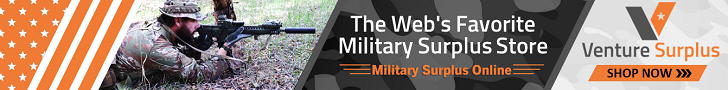Okay, I've been reading and searching trying to figure out how to download more than 50 messages at a time, but haven't seen a thread on it, so here goes: is it possible to designate all messages in either my mailbox or sent-items box for 1) download to my computer, and then 2) deletion? All I can find is how to do these steps with the messages displayed on a page, i. e., 50 at a time. I'd really like to do them all at once and then be able to delete all or most of them from the boxes. Anybody care to show me what I'm missing? Any assistance you could provide would be much appreciated. Thanks!
Specialized
Specialized