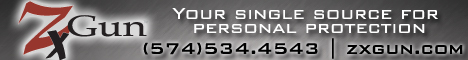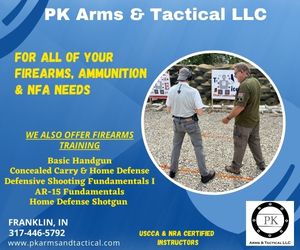There are times when certain people post pics, they don't show up. It's either how they post them or the type of file it is, I can't remember. I have "fixed" this before on another computer but can't remember what the fix was. I read on a post a long time ago that there is a simple settings change that is needed to see these pics but I can't find it.
Anyone know what I'm talking about?
Anyone know what I'm talking about?