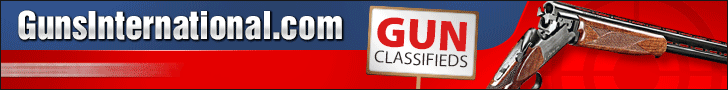-
Be sure to read this post! Beware of scammers. https://www.indianagunowners.com/threads/classifieds-new-online-payment-guidelines-rules-paypal-venmo-zelle-etc.511734/
You are using an out of date browser. It may not display this or other websites correctly.
You should upgrade or use an alternative browser.
You should upgrade or use an alternative browser.
Locked myself out of INGO on Brave web browser can’t get back on???
- Thread starter Mij
- Start date
The #1 community for Gun Owners in Indiana
Member Benefits:
Fewer Ads! Discuss all aspects of firearm ownership Discuss anti-gun legislation Buy, sell, and trade in the classified section Chat with Local gun shops, ranges, trainers & other businesses Discover free outdoor shooting areas View up to date on firearm-related events Share photos & video with other members ...and so much more!
Member Benefits:
what error do you get in Brave?
Well I think I got it, I’m back on brave now.what error do you get in Brave?
One was I blocked java
Second said I blocked cookies
I didn’t do either of those things that I know of. But I did get a second Brave home page over the top of the open home page. I bounced around on it trying to close it. I must have done something wrong. But I’m back on now. I’ll see how this goes, if I think something is wrong I’ll wipe it out and reload it, or just go back to Duck as my browser.
Don’t have a smart phone. I Pad only, no computer use either. Old guy, like it like this.Did you try to restart your phone? I browse with Duck Duck Go and it had issues last night. A quick reboot of my phone and it was back to normal.



Sounds like some expired credential cookies that needed to be cleaned from cache. Search for how to delete all web data and cookies from brave as I’m only familiar with Firefox.
Oh, and by the way, it doesn’t matter what browser you use on iOS they are all based on the Safari engine, and Apple doesn’t allow any others.
Oh, and by the way, it doesn’t matter what browser you use on iOS they are all based on the Safari engine, and Apple doesn’t allow any others.
I did clear all the saved cache data, don’t know if that did it but I also freed up Java and cookies when I figured out how to do that in Braves settings, not I pad settings as was said on the www. Thanks.Sounds like some expired credential cookies that needed to be cleaned from cache. Search for how to delete all web data and cookies from brave as I’m only familiar with Firefox.
Oh, and by the way, it doesn’t matter what browser you use on iOS they are all based on the Safari engine, and Apple doesn’t allow any others.

Exact reason i hate apple junk and same reason they were put in their place over seas for screwing around and forcing people to use only apple stuff..atleast music stuff, maybe more 3rd party apps could be part of it also. I use android system phones with firefox and it is also linked with my laptop which uses Microsoft win10. Firefox has always worked well.Sounds like some expired credential cookies that needed to be cleaned from cache. Search for how to delete all web data and cookies from brave as I’m only familiar with Firefox.
Oh, and by the way, it doesn’t matter what browser you use on iOS they are all based on the Safari engine, and Apple doesn’t allow any others.
Members online
- doddg
- jcj54
- Gandalf
- Creedmoor
- COOPADUP
- Scott58
- Springer
- klausm
- Mr24g
- JimH
- WebSnyper
- Myrradah
- Highstandard
- Ephul
- boosteds13cc
- Damdamdon
- indyblue
- 2A_Tom
- jkaetz
- Firehawk
- printcraft
- Scarnucci
- mcapo
- EODFXSTI
- XDdreams
- miguel
- 7.62
- Joniki
- JdsBiff
- snorko
- BMWRich
- Relax_36
- sadclownwp
- Zombie
- IndyPb
- rkwhyte2
- drgnrobo
- AFvet3366
- AlVine
- iauffenberg
- morve80
- PTinbound
- gassprint1
- nwihiker
- DoggyDaddy
- 7920drew
- 2013Godje
- sapper83
- Angrysauce
- Timjoebillybob
Total: 1,705 (members: 200, guests: 1,505)