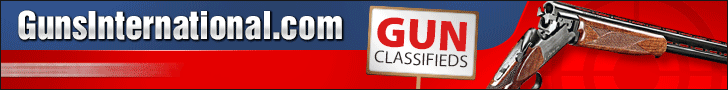-
Be sure to read this post! Beware of scammers. https://www.indianagunowners.com/threads/classifieds-new-online-payment-guidelines-rules-paypal-venmo-zelle-etc.511734/
You are using an out of date browser. It may not display this or other websites correctly.
You should upgrade or use an alternative browser.
You should upgrade or use an alternative browser.
Need help from wireless networking gurus
- Thread starter Magneto
- Start date
The #1 community for Gun Owners in Indiana
Member Benefits:
Fewer Ads! Discuss all aspects of firearm ownership Discuss anti-gun legislation Buy, sell, and trade in the classified section Chat with Local gun shops, ranges, trainers & other businesses Discover free outdoor shooting areas View up to date on firearm-related events Share photos & video with other members ...and so much more!
Member Benefits:
I uninstalled the software package again, and still doesn't show up in device manager. I wonder if there is something wrong with the card. It should have worked when it first appeared in device manager, but since it disappeared I wonder if it died.
I hate to say something that might be considered a thread jacking attempt... but upgrading to windows 7 ultimate would solve a lot of your problems!! It's the only way I got Vista to work well with networks in general. 

Members online
- Dirtebiker
- KLB
- AndreusMaximus
- Judamonster
- redryder
- Lee9
- yeahbaby
- shootersix
- Xterminator
- loner
- TheGrumpyGuy
- Bookmark
- bwframe
- UNLOCKEM
- Jeffforpresident
- jh46544
- Midwestjimbo
- jlw
- mom45
- singlesix
- Popeye Thee Sailor
- Whip_McCord
- jake 2000
- 66chevelle
- db308
- INPatriot
- Bennettjh
- chef1231
- snorko
- stack23
- brettholycross
- blain
- res04
- indyblue
- radar8756
- Iurobz
- d.kaufman
- IndyGuns1
- Born2vette
- hps
- 49CJ3A
- porchedealer
- bababoris
- MC1983
- Quiet Observer
- Waldojr
- miles2253
- longbowhunter
- JAL
- Hillbilly
Total: 2,289 (members: 180, guests: 2,109)