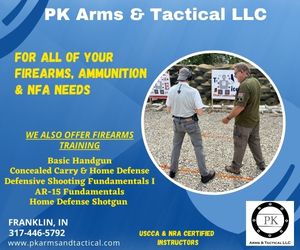Can you daisy chain routers?
My apartment is getting over run with computers and networked items. Some are or can be wireless (PSP, PS3), but I would rather run a patch cable to them if possible and they aren't moving as it is faster and more reliable. I currently only have this:
[ame]http://www.amazon.com/Linksys-WRT54G2-Wireless-G-Broadband-Router/dp/B0014J07R2/ref=sr_1_1?ie=UTF8&s=pc&qid=1223395073&sr=1-1[/ame]
Could I just use another 4 port router I have laying around and add 4 more ports or do I have to get another bigger router?
Thanks.
My apartment is getting over run with computers and networked items. Some are or can be wireless (PSP, PS3), but I would rather run a patch cable to them if possible and they aren't moving as it is faster and more reliable. I currently only have this:
[ame]http://www.amazon.com/Linksys-WRT54G2-Wireless-G-Broadband-Router/dp/B0014J07R2/ref=sr_1_1?ie=UTF8&s=pc&qid=1223395073&sr=1-1[/ame]
Could I just use another 4 port router I have laying around and add 4 more ports or do I have to get another bigger router?
Thanks.