I've got an iPhone 5S and a Macbook Pro I bought earlier this year. For the most part life has been great since I switched over from Windows & Android but I can not, after hours of research and experimentation, been able to get my calendar and contacts to sync from my phone to the Macbook. It says it's syncing via cloud and doesn't. I've tried manually syncing and it says it is and doesn't. I'll pay $20 to someone who can perform this apparent miracle for me. Either meet me somewhere and work your magic or help via telephone, text or email me a step by step process to follow.
-
Be sure to read this post! Beware of scammers. https://www.indianagunowners.com/threads/classifieds-new-online-payment-guidelines-rules-paypal-venmo-zelle-etc.511734/
You are using an out of date browser. It may not display this or other websites correctly.
You should upgrade or use an alternative browser.
You should upgrade or use an alternative browser.
Any Mac/iPhone experts here?
- Thread starter phylodog
- Start date
The #1 community for Gun Owners in Indiana
Member Benefits:
Fewer Ads! Discuss all aspects of firearm ownership Discuss anti-gun legislation Buy, sell, and trade in the classified section Chat with Local gun shops, ranges, trainers & other businesses Discover free outdoor shooting areas View up to date on firearm-related events Share photos & video with other members ...and so much more!
Member Benefits:
Im not an expert, but one thing to check... make sure both machines are using the cloud. The macbook I think defaults to it. The phones not so much.
On the phone, go to settings, icloud. make sure all the things you want to sync are turned on.
Then in settings, mail/contacts/calendars, icloud. Make sure what you want to sync is turned on. Go down the screen and find the default account. make sure it is set to icloud for all instances in that screen.
Then go to contacts and hit groups in the upper left. make sure icloud is checked.
Then go to calendars. at the bottom click calendars. make sure icloud calendar is checked.
On both calendar and contacts you may want to uncheck every other calendar and contact account. The only trick could be moving your calendar items and contacts to the icloud account if they are sitting in one of the other accounts.
Hope that helps.
On the phone, go to settings, icloud. make sure all the things you want to sync are turned on.
Then in settings, mail/contacts/calendars, icloud. Make sure what you want to sync is turned on. Go down the screen and find the default account. make sure it is set to icloud for all instances in that screen.
Then go to contacts and hit groups in the upper left. make sure icloud is checked.
Then go to calendars. at the bottom click calendars. make sure icloud calendar is checked.
On both calendar and contacts you may want to uncheck every other calendar and contact account. The only trick could be moving your calendar items and contacts to the icloud account if they are sitting in one of the other accounts.
Hope that helps.
hornadylnl
Shooter
- Nov 19, 2008
- 21,505
- 63
May be a dumb question but you are using the same iTunes account for each device, correct?
May be a dumb question but you are using the same iTunes account for each device, correct?
Yep
Lol, been at this for a few months now so it's definitely been turned off and back on.
Thanks CM. I went through all of the settings and it appears they were set like you mentioned. I'm more than frustrated at this point.
Lets take this one step at a time. What happens when you go into calendars, click calendars at the bottom, uncheck all calendars EXCEPT icloud, click done then create a test appt. does it show up on your mac?
And Hornady makes a good point.
Oh, and a good place to make sure its not an issue with your phone. Check the icloud database to see if your info is being transmitted:
http://www.icloud.com.
Thats a web front end for the online copy of the databases. If after creating a test appt it doesnt show up online, the phone isnt playing nice. and same for the macbook.
http://www.icloud.com.
Thats a web front end for the online copy of the databases. If after creating a test appt it doesnt show up online, the phone isnt playing nice. and same for the macbook.
Just tried that and the appointment shows on the Mac. There are other appointments there also and honestly I don't know if they just showed up or had been there. I've been more focused on the contacts and haven't paid attention to the calendar much lately.
Just tried that and the appointment shows on the Mac. There are other appointments there also and honestly I don't know if they just showed up or had been there. I've been more focused on the contacts and haven't paid attention to the calendar much lately.
remember the contact and calendar databases are all different including contacts on the phone, in icloud, on your exchange server, etc. If you create a contact on the local phone but not in the icloud database they will not sync. I THINK if you go into settings, mail/contacts/calendars and change the default from "on my phone" to icloud, it SHOULD ask if you want to move them to the cloud.
Its designed to put your data into silos... stuff ONLY you can see, stuff to share, etc.
I THINK if you go into settings, mail/contacts/calendars and change the default from "on my phone" to icloud, it SHOULD ask if you want to move them to the cloud.
Thanks for the continued help. I tried this but still don't have any contacts showing up on my Mac.
No worries. With the default contact list set to icloud, then go into contacts and choose groups, click hide all contacts, then choose all icloud and then done. at that point you should have zero contacts. create a bogus contact and see if it shows up in the icloud web interface, as well as your mac.
Also create another bogus contact on your mac and see if it shows up either in icloud or your phone. That will test syncing between both the phone and the mac and the cloud. Let me know what happens.
Im dealing with a similar issue. Ive got a set of icloud contacts, as well as what is in the "on my phone" database that isnt synced. Now in some cases I have two contacts for each person. So I feel your pain. It can be confusing and frustrating even for us tech folks.
Also create another bogus contact on your mac and see if it shows up either in icloud or your phone. That will test syncing between both the phone and the mac and the cloud. Let me know what happens.
Im dealing with a similar issue. Ive got a set of icloud contacts, as well as what is in the "on my phone" database that isnt synced. Now in some cases I have two contacts for each person. So I feel your pain. It can be confusing and frustrating even for us tech folks.
No worries. With the default contact list set to icloud, then go into contacts and choose groups, click hide all contacts, then choose all icloud and then done. at that point you should have zero contacts. create a bogus contact and see if it shows up in the icloud web interface, as well as your mac.
Also create another bogus contact on your mac and see if it shows up either in icloud or your phone. That will test syncing between both the phone and the mac and the cloud. Let me know what happens.
Im dealing with a similar issue. Ive got a set of icloud contacts, as well as what is in the "on my phone" database that isnt synced. Now in some cases I have two contacts for each person. So I feel your pain. It can be confusing and frustrating even for us tech folks.
Having zero contacts sounds intimidating.
Having zero contacts sounds intimidating.
They will still be there, but not visible on the screen. When you click the hide all contacts, it just removes them from the display view. They are still there.
But you are right, it does sound intimidating.
clicking groups, show all contacts puts them back on the screen.
And if you still can't get it, we can get together sometime. But it think we are VERY close.
Latest posts
-
-
USAF Airman Killed in Wrong Address Police Incident
- Latest: patience0830
Staff online
-
d.kaufmanStill Here
Members online
- Mark-DuCo
- sbnewsom
- Creedmoor
- profjeremy
- CheeseRat
- krvincen
- Billythekid
- flint stonez
- Flash-hider
- Bh1917
- radar8756
- rhamersley
- ibbob
- wtburnette
- t-squared
- tomcat13
- BIGE7.62
- d.kaufman
- x34822
- walt o
- slims2002
- sporter
- patience0830
- Maverick
- Goodcat
- Gabriel
- iauffenberg
- Whip_McCord
- edwea
- gdun67
- slipnotz
- CPE1704TKS
- Snapdragon
- Frank_N_Stein
- mcapo
- spencer rifle
- Businessend
- dieselrealtor
- WebSnyper
- baglorious
- Larry!!!
- ws6guy
- jim b
- loudgroove
- phylodog
- bking1340
- dnurk
- Glock22
- Super Bee
- redryder
Total: 2,089 (members: 218, guests: 1,871)


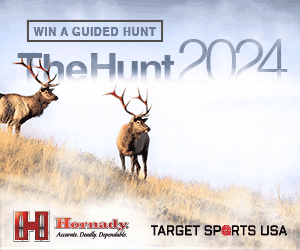
 (it's sad but true)
(it's sad but true)
