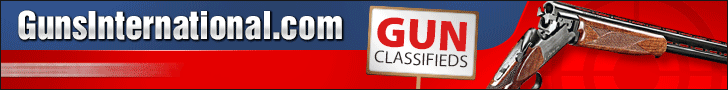evilblackrifle
Marksman
Hi guys:
I've seen several commercials for Net Talk Free Local and Long Distance Calling with netTALK's DUO for unlimited phone service for $29/YEAR. Its similar to VONAGE, and am trying to find a less-expensive solution for my parent's phone service. They have Comcast Voice, and their monthly bill just shot through the roof.
I used to use Magic Jack, but dumped it because it seldom worked properly. It appears that the Net Talk adapter plugs into the USB port (just like Magic Jack) and also directly into your cable/DSL modem (like Vonage). But I'm curious to know what the quality is like, and what tech support is like if anyone here uses the Net Talk service?
Thanks,
Erick
I've seen several commercials for Net Talk Free Local and Long Distance Calling with netTALK's DUO for unlimited phone service for $29/YEAR. Its similar to VONAGE, and am trying to find a less-expensive solution for my parent's phone service. They have Comcast Voice, and their monthly bill just shot through the roof.
I used to use Magic Jack, but dumped it because it seldom worked properly. It appears that the Net Talk adapter plugs into the USB port (just like Magic Jack) and also directly into your cable/DSL modem (like Vonage). But I'm curious to know what the quality is like, and what tech support is like if anyone here uses the Net Talk service?
Thanks,
Erick