Yours almost sounds like something is over heating and then shutting down. Have you checked all of your fans?
Well.....it has two fans with at least one being variable speed. They both work as they should as far as I can tell. My problems only started when I upgraded and then only after a auto update. The Microsoft guy seemed quite sure it was a March update release issue. I have no idea how they can tell. I am by no stretch of the imagination a computer guy. Just going by their guidance.
I do wish it was working though. With no mouse function it is quite worthless to me.


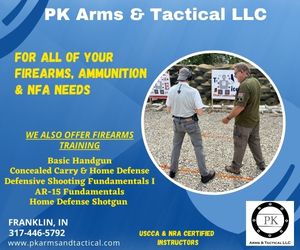
 )
)
