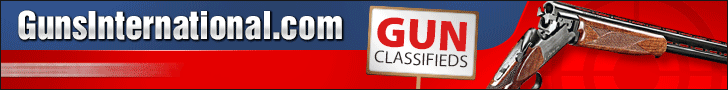Well I took it to Best Buy today and other than a good long chat with a long time gf It was a wasted trip. The Geek guy turned it on and watched it for a few and said I am about 90% sure that your hard drive is messed up and possible your mother board could be as well. I said well hook it up and test it and he said that could take up to 18 hours to know for sure and would cost $60. I said why 18 hours. He said depended on where on the drive it is messed up. He said he could find out within 10 minutes or it could take 10 hours or more. Just depends.
So here I am still wondering what is wrong and how bad. Also wishing I knew how to figure out windows 8 cause I would be on a new computer right now instead of using Brad's while he is gone.
I am used to Windows 7 and I get that on one but wondering if anyone knows if the performance is still as good on one that originally had Windows 8 but was replaced with Windows 7?
Best buy is a joke.