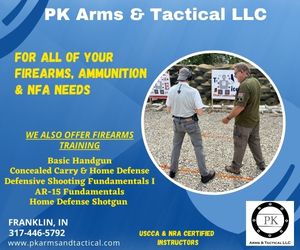-
Be sure to read this post! Beware of scammers. https://www.indianagunowners.com/threads/classifieds-new-online-payment-guidelines-rules-paypal-venmo-zelle-etc.511734/
You are using an out of date browser. It may not display this or other websites correctly.
You should upgrade or use an alternative browser.
You should upgrade or use an alternative browser.
My 'puter needs help
- Thread starter marv
- Start date
The #1 community for Gun Owners in Indiana
Member Benefits:
Fewer Ads! Discuss all aspects of firearm ownership Discuss anti-gun legislation Buy, sell, and trade in the classified section Chat with Local gun shops, ranges, trainers & other businesses Discover free outdoor shooting areas View up to date on firearm-related events Share photos & video with other members ...and so much more!
Member Benefits:
Hoosier Daddy
Sharpshooter
- Dec 20, 2012
- 377
- 16

Sorry. I wish I could help you.
You'll shoot your eye out
Master
- Jan 21, 2011
- 1,781
- 48
What browser are you using? I am having a similar issue for the last week on the computer in the bedroom. It is a hangup while watching YouTube. Between Firefox And it's plugincontainer.exe process, the CPU usage is 100%. There is nothing left for the machine so it hangs everything up. I am working on it but no progress as of yet. I am assuming it is from an automatic update of some sort being incompatible with firefox. Google chrome is not having the same problems YET...... I just started trying to sort it out however, and may find that other browsers are also doing this.
Lunch your task manager with the "performance" tab exposed so you can monitor your cpu usage, Then do whatever reproduces the event. See if the cpu usage is pegged at 100% or not. Use control/alt/delete to free up the task manager and switch it to the "processes" tab to see what processes are hogging all of the speed.
A google search reveals that the firefox/plugincontainer.exe issue is common and there are several ideas promoted to fix it....... Nothing has remedied the situation yet for me but I am working on it.
Lunch your task manager with the "performance" tab exposed so you can monitor your cpu usage, Then do whatever reproduces the event. See if the cpu usage is pegged at 100% or not. Use control/alt/delete to free up the task manager and switch it to the "processes" tab to see what processes are hogging all of the speed.
A google search reveals that the firefox/plugincontainer.exe issue is common and there are several ideas promoted to fix it....... Nothing has remedied the situation yet for me but I am working on it.
I was having problems with my ASUS laptop (Windows 7). Every single youtube or other video would cause it to seize up after a couple of minutes. All I could do was hold the power button down until it shut off.
Since the problem manifested out of the blue, after using the laptop for quite a while, I figured it might be related to an update. So I "downgraded" to older drivers and the problem went away. I also disabled the auto-update feature in windows.
Since the problem manifested out of the blue, after using the laptop for quite a while, I figured it might be related to an update. So I "downgraded" to older drivers and the problem went away. I also disabled the auto-update feature in windows.
Last edited:
Norton brags it does a lot of things to give you a warm and fuzzy so you keep paying their ridiculous prices.
Yep, plenty of free AV programs out there.
That does not sound good. Have you run a virus checker (lot of them around) and malware tool (Malwarebytes is what I use) to see if you've got some sort of infection on the machine?
I'd agree, download malwarebytes and scan the machine.
Also, as others have stated, check out the task manager and see if you are maxed out on CPU, memory, etc.
Staff online
-
GodFearinGunTotinSuper Moderator
-
Cameramonkeywww.thechosen.tv
Members online
- wingrider1800
- TomO
- ZurokSlayer7X9
- r3126
- Jdubbs
- TheGrumpyGuy
- slipnotz
- strongcrow
- Rebel Jack
- ChristianPatriot
- BeDome
- Ozzy17
- Chewie
- roscott
- sadclownwp
- hammerd13
- tjh88
- Lwright
- randomrambo
- Ebrueckmann
- indyblue
- wildcatfan.62
- Redd55
- pokersamurai
- erasure
- GodFearinGunTotin
- Keith_Indy
- pitbulld45
- Wolfhound
- Maverick
- gassprint1
- HoughMade
- spencer rifle
- Waveraider
- Huzrjim
- Cameramonkey
- pewpew2232
- krvincen
- 812 rimfire
- dieselrealtor
- Lee11b
- 66chevelle
- drygulchstan
- NINJA
- Luke.Schlatter
- Emerson Dambiggins
- two70
- SmileDocHill
- Tradesylver
- kotaoz
Total: 2,120 (members: 213, guests: 1,907)