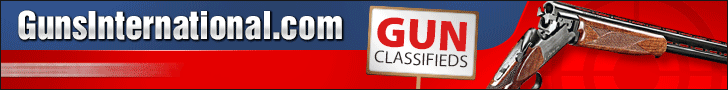-
Be sure to read this post! Beware of scammers. https://www.indianagunowners.com/threads/classifieds-new-online-payment-guidelines-rules-paypal-venmo-zelle-etc.511734/
You are using an out of date browser. It may not display this or other websites correctly.
You should upgrade or use an alternative browser.
You should upgrade or use an alternative browser.
Need some insight on laptop purchase
- Thread starter U.S. Patriot
- Start date
The #1 community for Gun Owners in Indiana
Member Benefits:
Fewer Ads! Discuss all aspects of firearm ownership Discuss anti-gun legislation Buy, sell, and trade in the classified section Chat with Local gun shops, ranges, trainers & other businesses Discover free outdoor shooting areas View up to date on firearm-related events Share photos & video with other members ...and so much more!
Member Benefits:
shooter1054
Master
Best laptop? Redhead. Might be a different kind of laptop though.
I know many that had a Dell on XP that now have macs, I know a dozen or so of those that now that Vista is gone are looking to go back to PCs so they get some value and stop paying for a brand and incompatibilities. I had two Toshiba's the first had the screen die after a few years I went back and went through 3 hard drives and 4 power supplies in 16 months, I will not go back to Toshiba, I've enjoyed 10 months on an Acer netbook, but as a netbook it's nowhere near the computing power I used to have and is severely lacking, but I've got good reports on the brand at large and know several programmers that love their Acer laptops and one only put his down for the beta testing period of Google's OS that came on it's own laptop. Alienware is a division of Dell, Dell makes comparable lower priced XPS computers, that are only marginally behind in many cases. So there's the brand name opinions. If you go Best Buy, then hindsight on the Toshibas would prompt me to get the 3 year replacement warranty plan.
I'd look at a minimum for i5 (i7 if you can but there aren't many laptops that I've seen in this category yet) with 6GB or more of RAM and Windows 7 Pro OS, and do some research on 32 vs 64 bit with the CAD; when you put a price cap on that you're going to have a narrow selection, then move for the one with the best graphics card, as you will not be able to upgrade that on a laptop the same one could with a desktop, then go for the largest screen size. If price becomes a factor, it's not easy, but to move a desktop for a week straight is doable, esp if you're not stringing along more than mouse keyboard an monitor. and you're probably going to want an external mouse and keyboard to make the CAD workflow go smoothly. And before you buy take the time to look up your top few options to get the pros and cons from CNET review to have a basic idea of what to expect.
I've been looking at Desktops for the past few months as the netbook isn't cutting it for school stuff for me; so I can sympathize with trying to make the best decision when hitting a moving target.
I'd look at a minimum for i5 (i7 if you can but there aren't many laptops that I've seen in this category yet) with 6GB or more of RAM and Windows 7 Pro OS, and do some research on 32 vs 64 bit with the CAD; when you put a price cap on that you're going to have a narrow selection, then move for the one with the best graphics card, as you will not be able to upgrade that on a laptop the same one could with a desktop, then go for the largest screen size. If price becomes a factor, it's not easy, but to move a desktop for a week straight is doable, esp if you're not stringing along more than mouse keyboard an monitor. and you're probably going to want an external mouse and keyboard to make the CAD workflow go smoothly. And before you buy take the time to look up your top few options to get the pros and cons from CNET review to have a basic idea of what to expect.
I've been looking at Desktops for the past few months as the netbook isn't cutting it for school stuff for me; so I can sympathize with trying to make the best decision when hitting a moving target.
Members online
- DoggyDaddy
- fender
- tge45
- Creedmoor
- Nazgul
- x34822
- EnochRoot43
- Cavman
- DDadams
- Dirty Steve
- poweraddict
- Big Hank
- El Conquistador
- papa6x
- tv1217
- akrylov
- NHT3
- Squid556
- EODFXSTI
- FireBirdDS
- daventos
- Ole'Plinkster
- Grump01
- Hoosierdood
- AFvet3366
- mac45
- Dutchmaster
- Steel and wood
- stack23
- rdbs505
- Gunmetalgray
- INgunowner
- HD1
- Hassiebawked
- Butch627
- jbm1521
- wizardfitz
- sadclownwp
Total: 1,507 (members: 44, guests: 1,463)