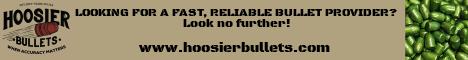-
Be sure to read this post! Beware of scammers. https://www.indianagunowners.com/threads/classifieds-new-online-payment-guidelines-rules-paypal-venmo-zelle-etc.511734/
You are using an out of date browser. It may not display this or other websites correctly.
You should upgrade or use an alternative browser.
You should upgrade or use an alternative browser.
You may not post attachments ???
- Thread starter dougo3
- Start date
The #1 community for Gun Owners in Indiana
Member Benefits:
Fewer Ads! Discuss all aspects of firearm ownership Discuss anti-gun legislation Buy, sell, and trade in the classified section Chat with Local gun shops, ranges, trainers & other businesses Discover free outdoor shooting areas View up to date on firearm-related events Share photos & video with other members ...and so much more!
Member Benefits:
- Status
- Not open for further replies.
Attachments use a lot of bandwidth, and bandwidth costs money. Host your files elsewhere and post a link.
Also, this may help.
https://www.indianagunowners.com/forums/forum_support_suggestions/27912-attachments.html
Also, this may help.
https://www.indianagunowners.com/forums/forum_support_suggestions/27912-attachments.html
my question i guess was a little different
when i post something and try to insert a pic i copy and past the link to the pic but all that
show up is the link to the pic then you click on the link and it shows the pic. thats works
but i see on other posts the pic shows up in the post?
i do not know if i am missing something or it's not my turn yet for that
thanks for the fed back and i do not have a clue how you guys (Moderators) can keep up
there is no way i can even come close to reading all the posts here without living on the site, hats off to you guys
when i post something and try to insert a pic i copy and past the link to the pic but all that
show up is the link to the pic then you click on the link and it shows the pic. thats works
but i see on other posts the pic shows up in the post?
i do not know if i am missing something or it's not my turn yet for that
thanks for the fed back and i do not have a clue how you guys (Moderators) can keep up
there is no way i can even come close to reading all the posts here without living on the site, hats off to you guys
my question i guess was a little different
when i post something and try to insert a pic i copy and past the link to the pic but all that
show up is the link to the pic then you click on the link and it shows the pic. thats works
but i see on other posts the pic shows up in the post?
i do not know if i am missing something or it's not my turn yet for that
thanks for the fed back and i do not have a clue how you guys (Moderators) can keep up
there is no way i can even come close to reading all the posts here without living on the site, hats off to you guys
I'm not sure what you're doing wrong when trying to post pics hosted offsite. Check out the tutorial and compare it to what you're doing and maybe you can figure out what the problem is.
https://www.indianagunowners.com/forums/break_room/12974-posting_pictures_tutorial.html
I think I know what you're talking about. You can either click the Insert Image button, or typemy question i guess was a little different
when i post something and try to insert a pic i copy and past the link to the pic but all that
show up is the link to the pic then you click on the link and it shows the pic. thats works
but i see on other posts the pic shows up in the post?
i do not know if i am missing something or it's not my turn yet for that
thanks for the fed back and i do not have a clue how you guys (Moderators) can keep up
there is no way i can even come close to reading all the posts here without living on the site, hats off to you guys
If you have pictures in your album, you can make it so that picture does show up in your post. If you right click on the image in your album and select - copy image URL or possibly - copy image location or something similar in language depending on your web browser. Now you may insert the image into your post by clicking on
 to insert the image you will be good to go.
to insert the image you will be good to go.

I think the OP is having the same problem that many of us have had when viewing the FAQ. Make sure you are reading the INGO FAQ. Click on FAQ, then click on Official INGO FAQ Start Here, and then Click Here for the INGO FAQ. You will find the answers you need in this section. I have had this problem as well. Good luck and welcome to INGO.
Thanks for the heads up on the FAQI think the OP is having the same problem that many of us have had when viewing the FAQ. Make sure you are reading the INGO FAQ. Click on FAQ, then click on Official INGO FAQ Start Here, and then Click Here for the INGO FAQ. You will find the answers you need in this section. I have had this problem as well. Good luck and welcome to INGO.

- Status
- Not open for further replies.
Members online
- Nazgul
- deo62
- Hassiebawked
- Simon6101
- x34822
- BeDome
- opus1776
- gassprint1
- Knight Rider
- mo381
- erasure
- 04FXSTS
- XDdreams
- Mfoster20
- Lassiter
- Mgderf
- jwamplerusa
- bobzilla
- AndreusMaximus
- Talkinghalls
- Slow Hand
- Magyars
- DoggyDaddy
- maxipum
- 63PGP
- cmann250
- BrentTheBoat
- El Conquistador
- red_zr24x4
- jbm1521
- jspy5
- NHT3
- target64
- Tradesylver
- brizzad
- Jkwrangler70
- edwea
- MCgrease08
- hammerd13
- Jay40
- 85Cosmo
- Lost Californian
- Rburney
- sb0
- dboz
- Dirty Steve
- snowdrifter
- indydave
- cmamath13
- fender
Total: 1,801 (members: 73, guests: 1,728)