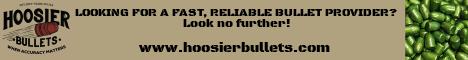Inspiron or Vostro?I think it is a 3671.
EDIT: It looks like Dell sells both the Inspiron and Vostro 3671 models with M.2 PCIe ssd options. Confirm model and size (Desktop or small desktop) and I can confirm for sure what it will use.
Last edited: