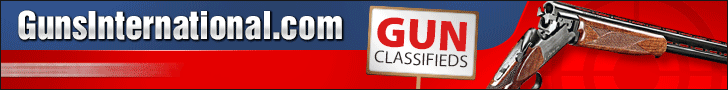What brand, model and size is your current monitor? Size is measuring the viewing area(not including any frame) diagonally, corner to corner.
You can easily check your monitor resolution right in Windows.
Right click on the background of your screen, missing any icons. That should bring up a dialog box. Then click on 'Display Settings'. Then click on 'Advanced display settings' It should then tell you what your resolution setting is.
Just follow these directions...
https://www.thewindowsclub.com/change-screen-resolution-windows-10-2
Dell E2414H it is 24" and is 1920 x 1080......