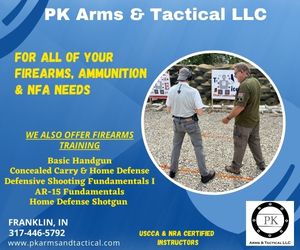-
Be sure to read this post! Beware of scammers. https://www.indianagunowners.com/threads/classifieds-new-online-payment-guidelines-rules-paypal-venmo-zelle-etc.511734/
You are using an out of date browser. It may not display this or other websites correctly.
You should upgrade or use an alternative browser.
You should upgrade or use an alternative browser.
Any experience with fax servers?
- Thread starter ! twitty
- Start date
The #1 community for Gun Owners in Indiana
Member Benefits:
Fewer Ads! Discuss all aspects of firearm ownership Discuss anti-gun legislation Buy, sell, and trade in the classified section Chat with Local gun shops, ranges, trainers & other businesses Discover free outdoor shooting areas View up to date on firearm-related events Share photos & video with other members ...and so much more!
Member Benefits:
They are physical at this point.
If they're physical, then they still have to be scanned in order to get them into your proposed e-mail-to-fax solution, so unless you're putting a scanner at every desktop, then the premise that "walking to the fax machine wastes money" is a red herring. Why can't you just fax them directly from your Konica (or some other fax machine)?
Why don't you tell me how you do things now and then tell me the problem you're really trying to solve and I can help you come up with a solution. Go through the entire process step-by-step.
Ok, let's exclude the charts for now as we both know they would have to scan them anyways.
I guess essential your saying that I can have them "print to fax" their documents "on" their pcs through the bizhub? I guess I need to research that is it appears to be the most viable option.
Their main concern was that the people in the call center are always busy and it would be easier if they could fax documents from their pcs instead of walking to the copiers to fax them.
I guess essential your saying that I can have them "print to fax" their documents "on" their pcs through the bizhub? I guess I need to research that is it appears to be the most viable option.
Their main concern was that the people in the call center are always busy and it would be easier if they could fax documents from their pcs instead of walking to the copiers to fax them.
Ok, let's exclude the charts for now as we both know they would have to scan them anyways.
I guess essential your saying that I can have them "print to fax" their documents "on" their pcs through the bizhub? I guess I need to research that is it appears to be the most viable option.
Their main concern was that the people in the call center are always busy and it would be easier if they could fax documents from their pcs instead of walking to the copiers to fax them.
Ok. That's a LOT easier. You don't need a fax server. You don't even slightly need a fax server. It sounds like they're currently printing the records and then walking them from the printer to the fax machine, which is a stupid waste of time.
A fax MACHINE with network capability will work perfectly fine. Your Konica already has everything you need, although you may have purchased it without the fax board. That's the first thing you should check.
Second, make sure it's network-connected. Do you use it as a printer as well as a copier? If so, then you're good to go. If not, you can get a network board for it as well.
Last, to use it as a fax for your electronic records, you just "print" the record the same way you'd print, say, a Word document or a spreadsheet, but you use the Fax driver in your printer list (on the computer) instead of the Print driver. When the "Print Properties" window pops up, it'll look a little bit different because it'll have spaces to enter a phone number, cover sheet, etc. Full instructions will be with the software and documentation on your Konica. There's no e-mail involved.
Ok. That's a LOT easier. You don't need a fax server. You don't even slightly need a fax server. It sounds like they're currently printing the records and then walking them from the printer to the fax machine, which is a stupid waste of time.
A fax MACHINE with network capability will work perfectly fine. Your Konica already has everything you need, although you may have purchased it without the fax board. That's the first thing you should check.
Second, make sure it's network-connected. Do you use it as a printer as well as a copier? If so, then you're good to go. If not, you can get a network board for it as well.
Last, to use it as a fax for your electronic records, you just "print" the record the same way you'd print, say, a Word document or a spreadsheet, but you use the Fax driver in your printer list (on the computer) instead of the Print driver. When the "Print Properties" window pops up, it'll look a little bit different because it'll have spaces to enter a phone number, cover sheet, etc. Full instructions will be with the software and documentation on your Konica. There's no e-mail involved.
Ok, so with the Bizhub will I need to install a Fax driver on the print server, as if it is a printer? Then the people will select it from their printers list in order to fax their document?
Ok, so with the Bizhub will I need to install a Fax driver on the print server, as if it is a printer? Then the people will select it from their printers list in order to fax their document?
Correct. Again, you should consult the Konica documentation for complete instructions as I can only give you generalities. As Sharkey mentioned, Konica has a PageScope application that may need to be installed on each PC that wants to fax, although I don't believe that's necessary.
Carrier Pigeons!!!
Definitely carrier pigeons.
I have been searching their documentation but it is very vague. From what I am gathering I will need to get the Konica Minolta Open Test FaxPress in order to get the copier to fax from users desktops.
I just talked to my Konica guy to verify and he says that all you need is the Fax driver installed on the desktop or the server (like a print driver). Here's a link to the driver page:
Support & Drivers Search Results | Product: bizhub C451
It may not work for the specifics of your particular circumstances, but there are a few companies out there who offer what you want in a fax server service without you having to pony up for the hardware.
I use one for my business. I work out of the home and didn't want the cost of an additional separate line for my fax, yet didn't want my home phone being listed as a fax # either. Never mind the hassle of making sure the answering machine, DSL, fax/copier/etc were all connected in the proper order (or worse, having to rush home to connect the fax to the phone line).
I have my own "virtual" fax number. Incoming faxes are sent to the email I specify. Outgoing faxes are uploaded as attachments to the fax server via the company's website. Lots of options available. I don't use it that often because most people simply use email these days. And if I have a hard copy, I still have to scan it in so I can upload it. But since I usually end up emailing it to someone else as well, it's not like an extra step.
Mine is an individual account, but I'm pretty sure they have corporate options as well. PM me if you want more info.
I use one for my business. I work out of the home and didn't want the cost of an additional separate line for my fax, yet didn't want my home phone being listed as a fax # either. Never mind the hassle of making sure the answering machine, DSL, fax/copier/etc were all connected in the proper order (or worse, having to rush home to connect the fax to the phone line).
I have my own "virtual" fax number. Incoming faxes are sent to the email I specify. Outgoing faxes are uploaded as attachments to the fax server via the company's website. Lots of options available. I don't use it that often because most people simply use email these days. And if I have a hard copy, I still have to scan it in so I can upload it. But since I usually end up emailing it to someone else as well, it's not like an extra step.
Mine is an individual account, but I'm pretty sure they have corporate options as well. PM me if you want more info.
It may not work for the specifics of your particular circumstances, but there are a few companies out there who offer what you want in a fax server service without you having to pony up for the hardware.
I use one for my business. I work out of the home and didn't want the cost of an additional separate line for my fax, yet didn't want my home phone being listed as a fax # either. Never mind the hassle of making sure the answering machine, DSL, fax/copier/etc were all connected in the proper order (or worse, having to rush home to connect the fax to the phone line).
I have my own "virtual" fax number. Incoming faxes are sent to the email I specify. Outgoing faxes are uploaded as attachments to the fax server via the company's website. Lots of options available. I don't use it that often because most people simply use email these days. And if I have a hard copy, I still have to scan it in so I can upload it. But since I usually end up emailing it to someone else as well, it's not like an extra step.
Mine is an individual account, but I'm pretty sure they have corporate options as well. PM me if you want more info.
The believe that would be a less secure option so it is out of the picture.
I just talked to my Konica guy to verify and he says that all you need is the Fax driver installed on the desktop or the server (like a print driver). Here's a link to the driver page:
Support & Drivers Search Results | Product: bizhub C451
Thanks, I actually found this page shortly before. When ever I try to install it I get an error stating: Setup cannot copy the file KOAZJS_B.DL_. Ensure that the location specified below is correct, or change it and insert 'KONICA MINOLTA bizhub C650 Series Fax Driver Disk' in the drive you specify. " It is driving me nuts.

I finally got it to work, had to do software as you couldn't install teh driver alone. Regardless I got the print to fax to work. Talked to my boss and he still wants me to 'explore' the possibility of using a stand alone option that isn't FOIP. He wants a hardware option that will also allow us to reduce the amount of fax machines yet still allow users to email to fax through it. He hopes that it can separate faxes incoming into different folders based on the users it goes to. Looks like this is going to take more research.
Yeah, that's a fax server. I refer you back to my first recommendation which was to RUN FAR AWAY!
Hahaha, I agree. I think it is rather weird how vague a google search for 'fax servers' really is. I guess we are back to full circle. He said that 'we might fall back to simply using print to fax but would like to see what options a fax server will provide.'
Against my better judgement, I'm going to point you to what used to be called Faxpress. Start here:
OpenText (formerly Captaris) Fax Solutions RightFax Fax Server and Fax Appliances
Although, I'm warning you again: it's not for the faint of heart in spite of how easy their website makes it look.
OpenText (formerly Captaris) Fax Solutions RightFax Fax Server and Fax Appliances
Although, I'm warning you again: it's not for the faint of heart in spite of how easy their website makes it look.
Against my better judgement, I'm going to point you to what used to be called Faxpress. Start here:
OpenText (formerly Captaris) Fax Solutions RightFax Fax Server and Fax Appliances
Although, I'm warning you again: it's not for the faint of heart in spite of how easy their website makes it look.
That was one of the few I was actually looking at. And you are right, they do make it look extremely easy. All of us IT/IS people should know how that is since Microsoft always has a habit of trying to making everything look extremely easy as well. Wish me luck.
Latest posts
-
-
-
-
The Effect of "Abortion Rights" on the Political Landscape
- Latest: AndreusMaximus
Staff online
-
Cameramonkeywww.thechosen.tv
Members online
- YankeeDollar
- TJ Kackowski
- wisboy
- alc1985
- jy951
- sportsman223
- red_zr24x4
- hammerd13
- thunderchicken
- 66chevelle
- Remington 90T
- Cameramonkey
- gunrunner0
- Jmtbug21
- Dr.Midnight
- redryder
- OneBadV8
- barber613
- BeDome
- billmyn
- Dog1
- lrdudley
- nobletucky
- Calvin
- Tradesylver
- 812 rimfire
- deo62
- traderjoe
- klausm
- mmpsteve
- williamnewman1
- chadm
- Hkindiana
- Bowman78
- AFvet3366
- Rafterman
- Cldedhnds
- VERT
- BeeRian
- El Conquistador
- 60Driver
- indyjohn
- confused89
- walt o
- Brian Ski
- iauffenberg
- Walking Bear
- Frank_N_Stein
- dieselrealtor
- fireball168
Total: 1,817 (members: 230, guests: 1,587)