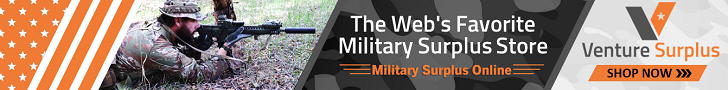If I understand correctly, he connected an ethernet cable to one of the mesh access points and hasn't had a problem. So the AT&T devices are communicating to each other without a problem, but perhaps just his laptop was having an issue?So you bypassed the wireless connectivity issues, by going hardwire between the laptop and the extender/access point?
That's an ok workaround if you are happy with staying tethered with the laptop. Won't help other wireless devices if the issue is in fact with your wireless network as opposed to the laptop iteslef being/having a problem with wifi connectivity (which you said you were fine at other locations with the same laptop).
@doddg, is it just the laptop causing you problems now? Given that your problems went away when you connected with a cable, it might be that you have an issue with the laptop's wireless config or hardware.