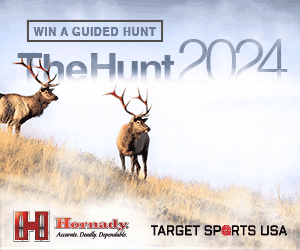-
Be sure to read this post! Beware of scammers. https://www.indianagunowners.com/threads/classifieds-new-online-payment-guidelines-rules-paypal-venmo-zelle-etc.511734/
You are using an out of date browser. It may not display this or other websites correctly.
You should upgrade or use an alternative browser.
You should upgrade or use an alternative browser.
Dad burn puters
- Thread starter flightsimmer
- Start date
The #1 community for Gun Owners in Indiana
Member Benefits:
Fewer Ads! Discuss all aspects of firearm ownership Discuss anti-gun legislation Buy, sell, and trade in the classified section Chat with Local gun shops, ranges, trainers & other businesses Discover free outdoor shooting areas View up to date on firearm-related events Share photos & video with other members ...and so much more!
Member Benefits:
In all honesty, I would dump the XP for Mint. Since XP is a huge security hole now it's not safe to use. Don't do anything besides browse with it, at most. Consider any accounts you use online with that system compromised.
If you don't want to give up fully yet you can get a second cheap hard drive and just unplug the one you have. Plug in the second one and install Mint on it so you can get back to normal useage without wiping out your old info/system or having to deal with boot loaders. Gradually pull your stuff off the old one to slowly transition over.
Building a system isn't difficult if you want to try it. The hardest part is making sure the components all match up. Things like getting the proper type memory and processor for the motherboard. A typical, non-gaming desktop system is pretty cheap and easy to build.
The rooster speaks truth. I had a client call and ask if we could put together some old parts from the back to build them a Windows 3.1 PC to run this custom software that they refuse to update. Told him we didn't have the parts to do it (And if we did, I wanted no part of that liability) and then I got off the phone ASAP.
The rooster speaks truth. I had a client call and ask if we could put together some old parts from the back to build them a Windows 3.1 PC to run this custom software that they refuse to update. Told him we didn't have the parts to do it (And if we did, I wanted no part of that liability) and then I got off the phone ASAP.
What's this liability problem?
I have on older digital car video system that needs XP or earlier to run so my tower that I'm running now with Win-7 also has an extra internal hard drive with XP that I only run for that program. I do physically open the tower and switch the hard drives over by hand. But I need that program to play, erase and edit my vids. (old cop stuff)
If you do get your system running and connected to internet, install Malware Bytes virus removal software. It's free and effective and has got me going again on older systems that were infected. Virus may not be your problem, and obviously they'll come a time when the old system is not worth fighting any more. I still have systems running XP, just not on the internet with those. Best of luck.
Not so much a liability problem per se as much as it is a PITA problem. I fell into one of those traps once. Unstable, constantly having to return to correct issues, and eventually the customer not wanting to pay for my time, as if it was my fault he chose to deploy an unstable platform (against my vocal protests, but the customer is always right...)
I have learned when to say no. And mean it. Even walking away from a customer who was willing to throw handfuls of cash at me to stay... Sometimes it just isnt worth it.
I have learned when to say no. And mean it. Even walking away from a customer who was willing to throw handfuls of cash at me to stay... Sometimes it just isnt worth it.
So this is only a problem when running an older OS online. But not a problem running this OS that never goes online.
Correct?
Yes and no.
From a security standpoint, its fine if it is air gapped and not connected to ANY other computers. No ethernet, no wifi, nothing. Standalone only.
System stability is another animal. If its an old system that was installed years ago new and its stable, its fine, usually. Fun things happen when you try to put an ancient OS like 3.x onto new hardware. With that definition of "fun" meaning you have a standing appt with a dominatrix every other weekend or enjoy talking to overseas based tier 1 tech support.
If running an old OS on newer hardware, might as well give Oracle Virtual Box a try.
Sent from my SM-G935V using Tapatalk
Except many times you are running the old software to interface with some type of CNC-ish type device, and serial and other interface card passthrough doesnt always work reliably.
I have an external hard drive that I connect to the USB port of this computer and I copied everything over a long time ago when Windows XP was working correctly but, I don't know how to use it.
Now if I knew how, I'm thinking I could wipe off the internal hard drive and install linux mint there but maybe still access the XP files on the external drive, it's usually disconnected, turned off and not connected to the Internet? But I don't know if I could figure out how to do it.
Now if I knew how, I'm thinking I could wipe off the internal hard drive and install linux mint there but maybe still access the XP files on the external drive, it's usually disconnected, turned off and not connected to the Internet? But I don't know if I could figure out how to do it.
Not so much a liability problem per se as much as it is a PITA problem. I fell into one of those traps once. Unstable, constantly having to return to correct issues, and eventually the customer not wanting to pay for my time, as if it was my fault he chose to deploy an unstable platform (against my vocal protests, but the customer is always right...)
I have learned when to say no. And mean it. Even walking away from a customer who was willing to throw handfuls of cash at me to stay... Sometimes it just isnt worth it.
Bingo. We would have techs over there constantly. And everything that would go wrong would be "our fault"...
My posts do not seem to be coming up as they should, my last one before this seems to be lost in cyber space.
Anyway, I have an Iomega external hard drive and I used True Image to supposedly copy my entire internal hard drive and XP operating system with all of my programs and files to it but I really don't know how to use it, I get confused easily when it come to computers and software.
Now if I can wipe off my internal hard drive which I do not know how to do and install Linux Mint 17.2 that would be great, I think?
Anyway, I have an Iomega external hard drive and I used True Image to supposedly copy my entire internal hard drive and XP operating system with all of my programs and files to it but I really don't know how to use it, I get confused easily when it come to computers and software.
Now if I can wipe off my internal hard drive which I do not know how to do and install Linux Mint 17.2 that would be great, I think?
Ok guys & Gals the problem has been found, turns out the update was from Google, I believe, for their browser, Chrome and it is no longer compatible with Windows XP, so I downloaded Firefox ESR v 52.8 which is still supported and compatible with Windows XP, problem solved thanks to Windows forum - XP.
Ok guys & Gals the problem has been found, turns out the update was from Google, I believe, for their browser, Chrome and it is no longer compatible with Windows XP, so I downloaded Firefox ESR v 52.8 which is still supported and compatible with Windows XP, problem solved thanks to Windows forum - XP.
So you found an older version of FireFox to run on a really old version of Windows (which is no longer supported with security updates and has not been for some time). This is really not a good idea. Even if you don't have anything on that machine that you care about, I wouldn't want it on a network with anything I did care about. That said, I am kind of surprised (but not shocked) that Chrome did not do a quick OS check during the update process to determine that it was XP and throw you a quick dialog message indicating it could not apply the update.
So you found an older version of FireFox to run on a really old version of Windows (which is no longer supported with security updates and has not been for some time). This is really not a good idea. Even if you don't have anything on that machine that you care about, I wouldn't want it on a network with anything I did care about. That said, I am kind of surprised (but not shocked) that Chrome did not do a quick OS check during the update process to determine that it was XP and throw you a quick dialog message indicating it could not apply the update.
Well I have several programs that run on Windows XP that won't run on newer versions so from now on if I want to run them I'll just disconnect the cable which is right beside me. Then if I want to be on the net, I just reconnect to the cable and fire up Linux Mint, or I might partition the C: driven run a dual boot.
I use my phone for most everything anyway.
Members online
- dnurk
- Mikey1911
- rhamersley
- bking1340
- Mr. Habib
- skydelta34
- joshf63a
- littletommy
- UNCLE HARLEY
- jsharmon7
- Alamo
- Mark-DuCo
- INDY45
- Gunmetalgray
- Leadeye
- Malware
- 04FXSTS
- Quiet Observer
- johnb62
- SmileDocHill
- invent11
- DoggyDaddy
- pokersamurai
- blain
- X3r0h0uR
- ChrisK
- Duke5555
- 5point9
- Mgderf
- tsm
- Work
- Wolfhound
- indiucky
- ZurokSlayer7X9
- printcraft
- cratz2
- Rburney
- SouthernStar25
- Relax_36
- Cavman
- Ingomike
- L C H
- DepTaylor
- asevans
- thedreamer
- BeDome
- Good on paper
- Snapdragon
- fullmetaljesus
- DeadeyeChrista'sdad
Total: 2,116 (members: 242, guests: 1,874)