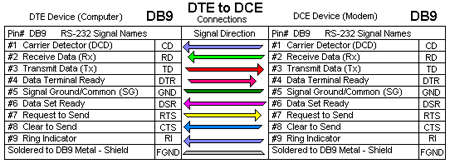I have a Weather Station that use's an RS232 port to connect to serial port on my computer.
I wanted to convert the RS232 on the station to Ethernet and purchased this: RS232 / RS485 to Ethernet Modules | USR IOT
Buddy recommended this particular converter because he had used it for other serial conversions without issue's in the past.
I have it setup as a TCP server. Can communicate with it fine for setup, either via ethernet or serial.
My weather station can be communicated with by Hyperterm, this works via Serial no problems.
I can ping the TCP server fine.
But when i hook it up to my Weather station, and Ethernet, I can't get a response from the Weather station like I should.
Here is the pinout on the Weather station.
https://drive.google.com/file/d/1qWZ2d7qegEZqVjDdl6ORLeVMFc1zrN0aJQ/view?usp=sharing
Anyone have any clues as to why the weather station will work perfectly with a computer Serial port and not this converter?
Thanks for any ideas.
I wanted to convert the RS232 on the station to Ethernet and purchased this: RS232 / RS485 to Ethernet Modules | USR IOT
Buddy recommended this particular converter because he had used it for other serial conversions without issue's in the past.
I have it setup as a TCP server. Can communicate with it fine for setup, either via ethernet or serial.
My weather station can be communicated with by Hyperterm, this works via Serial no problems.
I can ping the TCP server fine.
But when i hook it up to my Weather station, and Ethernet, I can't get a response from the Weather station like I should.
Here is the pinout on the Weather station.
https://drive.google.com/file/d/1qWZ2d7qegEZqVjDdl6ORLeVMFc1zrN0aJQ/view?usp=sharing
Anyone have any clues as to why the weather station will work perfectly with a computer Serial port and not this converter?
Thanks for any ideas.