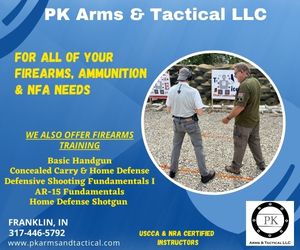There's this nugget:
So, yes, it's a DTE.
Can you connect to the bridge with a straight cable? If so, use a straight cable from the weather station to the bridge.
The WRL with a null modem adapter, may be plugged directly into computers equipped with RS-232 interfaces.
So, yes, it's a DTE.
Can you connect to the bridge with a straight cable? If so, use a straight cable from the weather station to the bridge.