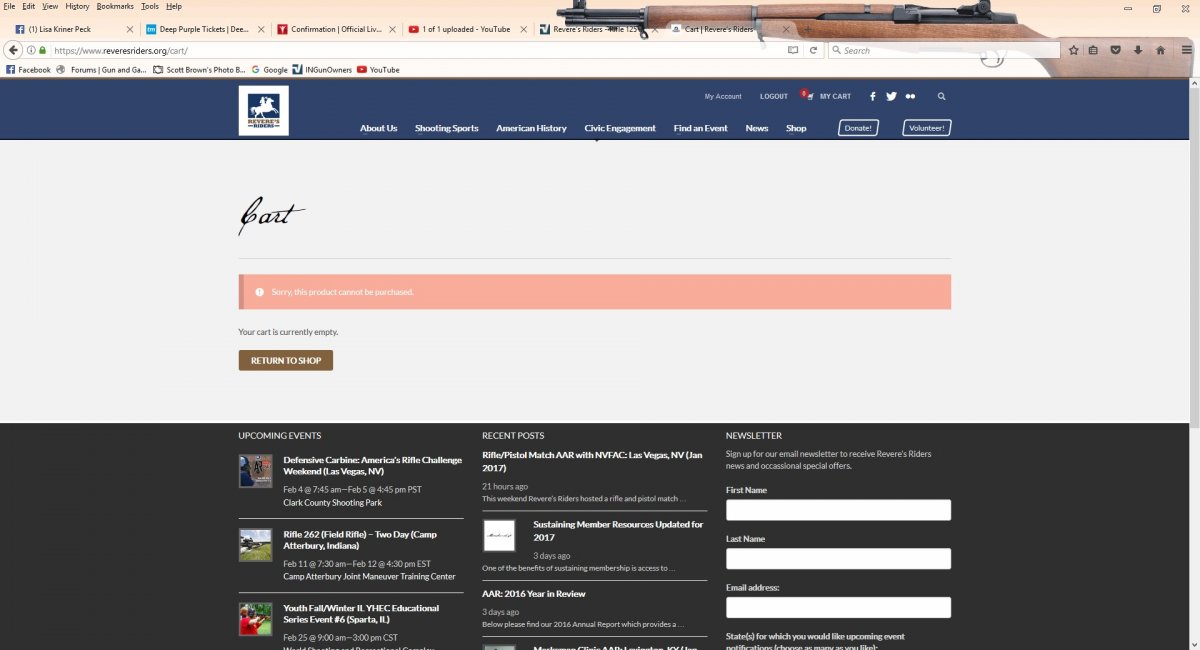-
Be sure to read this post! Beware of scammers. https://www.indianagunowners.com/threads/classifieds-new-online-payment-guidelines-rules-paypal-venmo-zelle-etc.511734/
You are using an out of date browser. It may not display this or other websites correctly.
You should upgrade or use an alternative browser.
You should upgrade or use an alternative browser.
Revere’s Riders - Rifle 125 - 2-Day Basic Rifle - 20-21 May 2017 – Richmond, IN
- Thread starter TJ Kackowski
- Start date
The #1 community for Gun Owners in Indiana
Member Benefits:
Fewer Ads! Discuss all aspects of firearm ownership Discuss anti-gun legislation Buy, sell, and trade in the classified section Chat with Local gun shops, ranges, trainers & other businesses Discover free outdoor shooting areas View up to date on firearm-related events Share photos & video with other members ...and so much more!
Member Benefits:
whiskeytangofoxtrot
Master
I've had issues myself.
Well, there seems to be something odd going on and I don't currently have an explanation. The issue seems to be when proceeding from your cart to checkout; I've reproduced the situation reported by Joker (albeit with a slightly different error message) where the check-out process apparently believes the cart is empty when it is not.
A couple of work-arounds seem to function for me:
I will continue to investigate and hopefully find a fix...
A couple of work-arounds seem to function for me:
- go directly to check-out bypassing the cart entirely (e.g., when you hover over the cart icon in the site header, choose "Checkout" and NOT "My Cart")
- if you did a "View Cart" and then a "Proceed to Checkout" and got an error indicating you had nothing in your cart; back out of the check-out process by going to another page on the site and then go directly to "Checkout". Your ticket order should still be there and the actual check-out process should go normally.
I will continue to investigate and hopefully find a fix...
I've tweaked a few things in an attempt to resolve this issue. Let me know if the problem persists.
Thanks!
Thanks!
Well, there seems to be something odd going on and I don't currently have an explanation. The issue seems to be when proceeding from your cart to checkout; I've reproduced the situation reported by Joker (albeit with a slightly different error message) where the check-out process apparently believes the cart is empty when it is not.
A couple of work-arounds seem to function for me:
- go directly to check-out bypassing the cart entirely (e.g., when you hover over the cart icon in the site header, choose "Checkout" and NOT "My Cart")
- if you did a "View Cart" and then a "Proceed to Checkout" and got an error indicating you had nothing in your cart; back out of the check-out process by going to another page on the site and then go directly to "Checkout". Your ticket order should still be there and the actual check-out process should go normally.
I will continue to investigate and hopefully find a fix...
It's working for me now, which doesn't necessarily mean it's working for everyone else but I was seeing the issue being reported...
Ongoing issues may be due to your browser caching incorrect/corrupted information prior to my tweaks. Your browser will automatically reload content from the web server when the cache lifetime expires. You can also manually empty your browser cache in most cases; exactly how you do that depends on your browser.
Ongoing issues may be due to your browser caching incorrect/corrupted information prior to my tweaks. Your browser will automatically reload content from the web server when the cache lifetime expires. You can also manually empty your browser cache in most cases; exactly how you do that depends on your browser.
Notalentbum
Expert
I just tried and now showing sold out.
Matt
Matt
The Atterbury event on Feb 11-12 is the only sold out Indiana event; were you looking at that one by mistake? I show 19 tickets available for the A&A Optics event in Richmond.
I just tried and now showing sold out.
Matt
Looks like I need to dig deeper on this one. My "fix" is only temporary and something is happening to revert the site back to the checkout process being broken.
Stay tuned...
Stay tuned...
Yeah. Cleared cache and the same results I got all the other times.
Edited to add: I also tried the Edge browser that comes with Windows 10. I think I have locked my account.
Notalentbum
Expert
The Atterbury event on Feb 11-12 is the only sold out Indiana event; were you looking at that one by mistake? I show 19 tickets available for the A&A Optics event in Richmond.
Oops! I was looking at the Atterbury event. I'm subbed to both threads as are a couple others. When I got post notifications, I didn't read close enough to see which thread I was looking at. I was on the fence about the Atterbury event. I guess that decision has been made for me. My wife and I are signed up and paid for this event.
Sorry for the confusion, Matt
A couple of further issues have been identified and corrected with the website. If you could try your ticket purchase once again and report back whether it succeeded or not it would be appreciated.
Thank you for your patience and I apologize for any inconvenience...
Thank you for your patience and I apologize for any inconvenience...
Looks like I need to dig deeper on this one. My "fix" is only temporary and something is happening to revert the site back to the checkout process being broken.
Stay tuned...
Notalentbum
Expert
Even though I'm already entered, I tried to register on the correct event this time. I got an error message saying something to the effect that this product can not be purchased at this time.
I tried both the early bird and regular. Same result.
Matt
I tried both the early bird and regular. Same result.
Matt
I was using firefox for a web browser and added one ticket to my cart and went through the whole check out process until I got to the point of paying for the ticket. I stopped at that point. So it was working for me. I know this is extremely frustrating when you are having technical difficulties. Hang in there it will be well worth the effort to get a ticket. Alan Alcorn and family are extremely generous host and this event will definitely be worth the extra effort.
I tried a completely different computer, Windows 7 Professional, IE 11(...was using Firefox at home), cleared cookies and cache. I select 4 tickets, I fill in the info for me and my guests, I press [add to cart] and I get this screen:
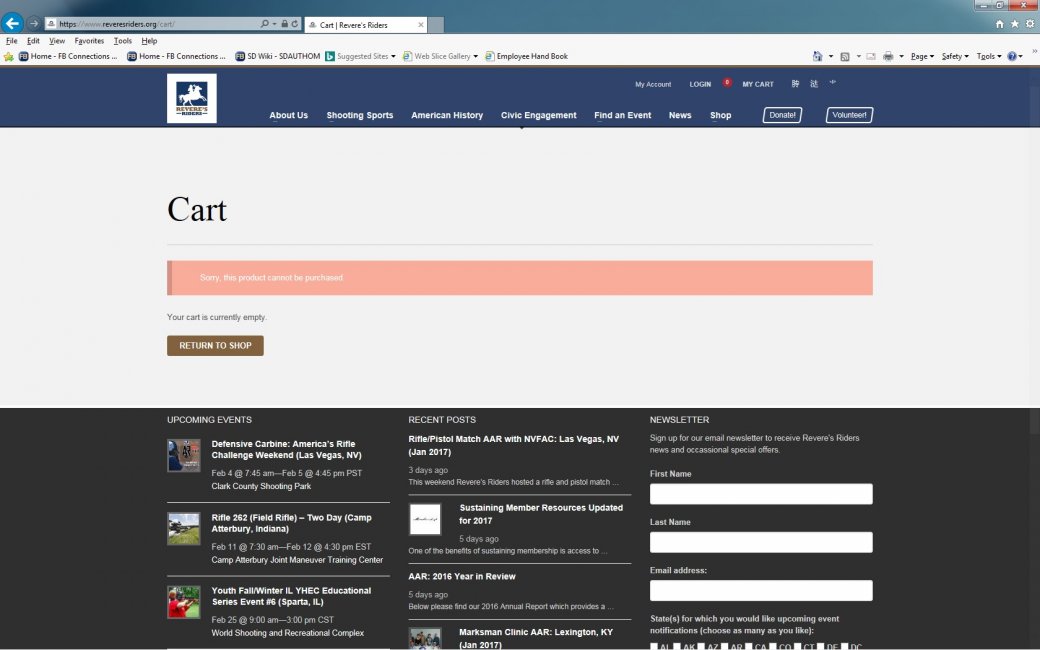
Please, just write me down for four tickets and I'll bring a check to Atterbury on February 11th.
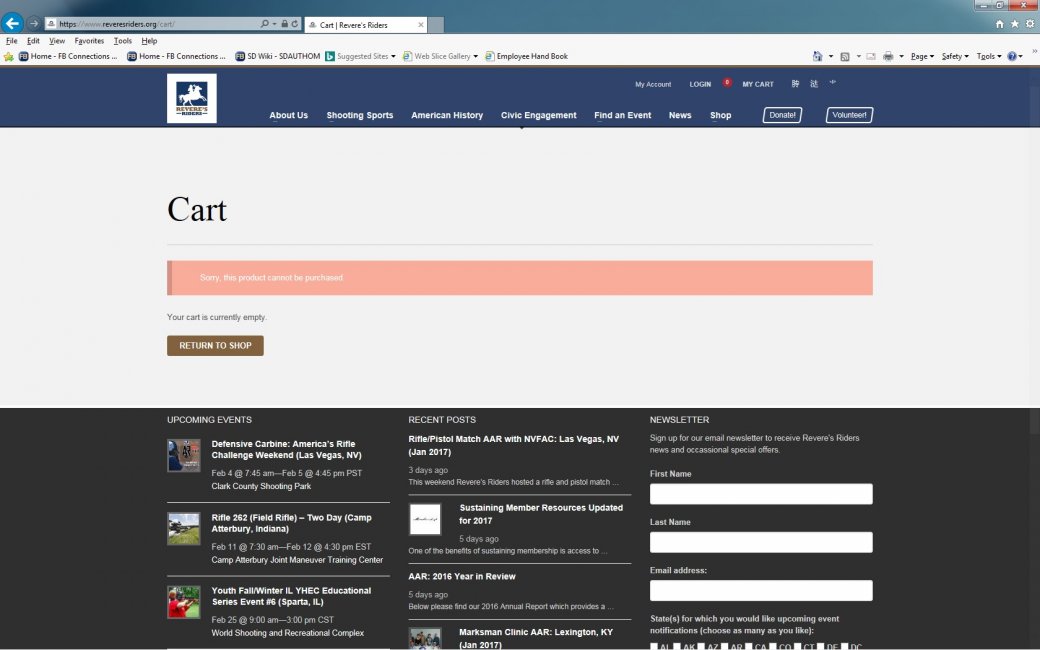
Please, just write me down for four tickets and I'll bring a check to Atterbury on February 11th.
Notalentbum
Expert
I tried a completely different computer, Windows 7 Professional, IE 11(...was using Firefox at home), cleared cookies and cache. I select 4 tickets, I fill in the info for me and my guests, I press [add to cart] and I get this screen:
View attachment 52877
Please, just write me down for four tickets and I'll bring a check to Atterbury on February 11th.
That's exactly what I got using Safari on my IPhone.
Matt
I finally tracked this issue down to incorrect settings for the website. These have been corrected and ticket purchase should now be back to normal. Sorry for the inconvenience...
That's exactly what I got using Safari on my IPhone.
Matt
Members online
- Jvernon
- Michigan Slim
- Gunguy317
- Duke5555
- migunner
- x34822
- ROLEXrifleman
- Creedmoor
- klausm
- ftbstrd
- edwea
- rdbs505
- mhs
- DDadams
- Milo
- actaeon277
- Kirk Freeman
- Mike227
- Winamac
- maceace
- erasure
- baranjhn
- deo62
- BR8818
- Zackerpacker002
- IN New Guy
- tcecil88
- d.kaufman
- crumbflicker
- TacOpsGuy320
- SpinDrift762
- Talkinghalls
- DoggyDaddy
- schmart
- danil
- maxipum
- texkev
- JHB
- Zephri
- Gabriel
- darkkevin
- Sheepdog103
- Leadeye
- slims2002
- pokersamurai
- jedi
- target64
- dmeadlo
- stack23
- Cavman
Total: 1,774 (members: 228, guests: 1,546)